Table of Contents
Introduction to the Redragon S101 Gaming Keyboard and Mouse Combo
The Redragon S101 Gaming Keyboard and Mouse Combo has become an affordable option for gamers with an affordable price of $39.99. This combination is perfectly suitable for all levels of gaming. It can also fulfill the demand of game players and offer them a super comfortable and affordable experience. Due to the skyrocketing popularity of e-sports and online gaming, the demand for gaming peripherals is up. Therefore, affordable ones are no exception. The Redragon S101 fulfills this need and comes packed with performance and features all high-end gamers will love.

The keyboard in the Redragon S101 offers a traditional layout, so you won’t have to worry about using it for long periods of time. It features responsive keys with tactile feedback, so you get the feedback you need for the game you’re playing. It comes with a designed mouse that allows users to adjust its sensitivity based on their gaming style and needs. This versatility is helpful to gamers who want to have games that utilize different degrees of accuracy and speed.
What’s more, the build quality of the Redragon S101 contributes to the high value. Whilst the aesthetics and feel of both the keyboard and mouse are budget in design, they are solidly constructed and, as such, should remain as durable as you would hope when considering gaming accessories. This feature means that you can play those long gaming sessions, and your gaming accessories will remain in perfect working order afterward. Another great starting point for anyone looking to upgrade their gaming experience and budget is the Redragon S101 combo.
Unboxing Experience
The unwrapping experience of the Redragon S101 Gaming Keyboard and Mouse Combo drives home what the user will be getting for quality and performance. As soon as you open the box, you notice that this is no flimsy box; the strong, rugged design does a great job of protecting the box in shipping. The outside is typically printed in bright graphics that show off both the keyboard and mouse features, further adding aesthetic pleasing while educational at the same time. This first impression is a good one, and already, it’s clear the brand hasn’t skimped on quality or even on the gaming culture here.
When you open your box, the items are safely secured in the box with the keyboard and mouse; the box also has some pertinent documentation, like a quick start guide and warranty information. The 2 devices are protected with plastic on their front cover and back paper, which need to be torn apart with care. The optical switches are thoroughly protected with OMRON micro switches, as well as spill resistance for peace of mind of its users, as attention to detail is everything to us, especially the customers who … The post-Redragon K630 Draconic 60% Keyboard Review appeared first on ThinkComputers.org.
For both the keyboard and mouse, in terms of design and looks, first impressions seem good. It has a slim, contemporary design with customizable RGB lighting, which many gamers look for. This light can often be customized according to personal preference, an attractive option for those who like to customize their gaming setup. The keys have a slightly bouncy feel upon initial press, so they look suitable for both gaming and typing.
Its ergonomic shape and ability to program buttons into the weekday will make an easy transition to serious gaming. It is solidly built, so you can be confident in its durability and sturdiness. Finally, the unboxing of the Redragon S101 Gaming Keyboard and Mouse Combo is very promising this is evident from the quality and design of the packaging. This successful first impression adds anticipation about how well it will perform.
Design and Build Quality
The Redragon S101 Gaming Keyboard and Mouse Set is one of the best-designed keyboard and mouse combinations to have ever existed. The gaming keyboard is built with a heavy-duty plastic base and steel back plate, and it has a durable design that resists liquids, crumbs, and dirt for easy clean-up. You can personalize the light of the mouse with a range of colors \ variations for beautiful/offbeat backlighting and effects that will inform you during your game.
The keyboard is approved for use with gamers. It has the standard layout of keys that has 3 sections of multimedia keys. The extra-long life on the key switch has a durability of 50 million keystrokes, which allows for long gaming hours without fail, even under high performance. The mechanical switches deliver tactile feedback and actuation you can feel! This attention helps in no other way make the keyboard look awesome, but is also a full-on practicality for a wide variety of gaming genres. It also features anti-ghosting with N-key rollover, allowing for up to 10 key commands at once without the input conflict, which is extremely important to some gamers.

When it comes to the design of the mouse, the Redragon gaming mouse is sleek and, at the same time, functional. It’s sculpted to feel as good and natural in your hands as a classic controller, and it’s perfect for marathon gaming sessions. The grip surfaces have a subtle texture on them to make gaming with the D-Pad much better. DPI settings are both changeable, and gamers are given the extra one to change sensitivities on the fly. This consequently results in both casual and hardcore gamers being able to personalize their gaming experience to their preferred style of play.
All in all, the best gaming keyboard and mouse, red, gives a great gaming experience due to the ergonomics of the mouse, the aesthetic appeal of the keyboard, and the reliable materials used for manufacturing. These functions don’t just better the gameplay; they help you enjoy your game, assuring you have long-lasting playability without tiredness or diminished performance.
RGB Lighting Features
The Redragon S101 Gaming Keyboard is loaded with an array of RGB LED lighting effects that can be used with or without the display of the display. SEVEN different RGB lighting modes allow you to customize the lighting to fit your style or the game you are playing; cool. Pass through the color or make it like a rainbow. There are different lighting options to suit your mood and gaming aesthetic, creating a visually pleasing gaming space.
First solid color mode: it is possible to select one color that will be in steady lighting. For those who like things simple, clear, and uncomplicated, this is the mode for you! Next up is the respiration effect, where the RGB colors softly fade in and out of one another, resulting in a serene visual but with a constant vibrancy to keep it at least slightly interesting.

A third mode opens up a typing-type effect. In this mode, the key light-up happens when each key is pressed, giving the user instant feedback and a visual connection between the light show on stage and the one on your desktop. And with the scrolling rainbow effect, your desk will look amazing in any gaming kingdom.
Another lighting mode is the wave, where colors go across the keyboard from one side to the other. This mode will highlight the keyboard design and grasp the gamers’ attention with the animated movement. There are also two distinctive preset pattern modes – the cascading ripple effect creates a series of circular waves of light in reaction to tapping a key, and the starry night mode appears as twinkling stars spread all over the board.
Lastly, the seventh mode is custom lighting; it’s basically user-defined lighting that allows users to select which keys are lighted up and how they are lighted up. This customization option allows all gamers to construct their personalized keyboard for their perfect play style. In its entirety, RGB backlit gaming features in Redragon S101 not only add to the visual appeal but also provide an engaging and fun part in intense gaming, having longer hours of fun.
Key Features and Functionality
Item details
| Brand | Redragon |
|---|---|
| Keyboard Description | RGB Gaming Keyboard with Programmable Keys |
| Antenna Location | Gaming |
| Manufacturer | Redragon |
| UPC | 780411789670 |
| Global Trade Identification Number | 00780411789670 |
| Customer Reviews | 4.5 4.5 out of 5 stars 46,353 ratings 4.5 out of 5 stars |
| Best Sellers Rank | #81 in Video Games (See Top 100 in Video Games) #1 in Mac Gaming Keyboards #1 in PC Gaming Keyboards |
| ASIN | B00NLZUM36 |
Additional details
| Color | Black |
|---|---|
| Item Weight | 0.95 Kilograms |
Features & Specs
| Connectivity Technology | Usb |
|---|---|
| Additional Features | RGB Backlit, Ergonomic, Wrist Rest, Programmable Buttons |
| Compatible Devices | 🅃⓿🄿 🅢🅔🅛🅛🅔🅡 |
| Movement Detection | Optical |
| Keyboard Backlighting Color Support | RGB |
| Operating System | Linux, Win xp, Win 2000, Win vista, Win7, Win8 |
| Hand Orientation | Ambidextrous |
| Are Batteries Required | No |
| Number of Keys | 114 |
| Power Source | Corded Electric |
| Keyboard Layout | QWERTY |
The Redragon S101 gaming keyboard and mouse combo gives you a number of great features to make gaming easier and more fun. One of the highlights is the keyboard’s key action. These are precision-engineered keys and the ideal tactile experience for every keystroke, helping every player take command and conquer. This responsiveness is essential in high-stakes gaming situations where even one milliseconds matter. Adding mechanical-style keys to this equation heightens this element, turning the keyboard into a good choice for gaming as well as general use.
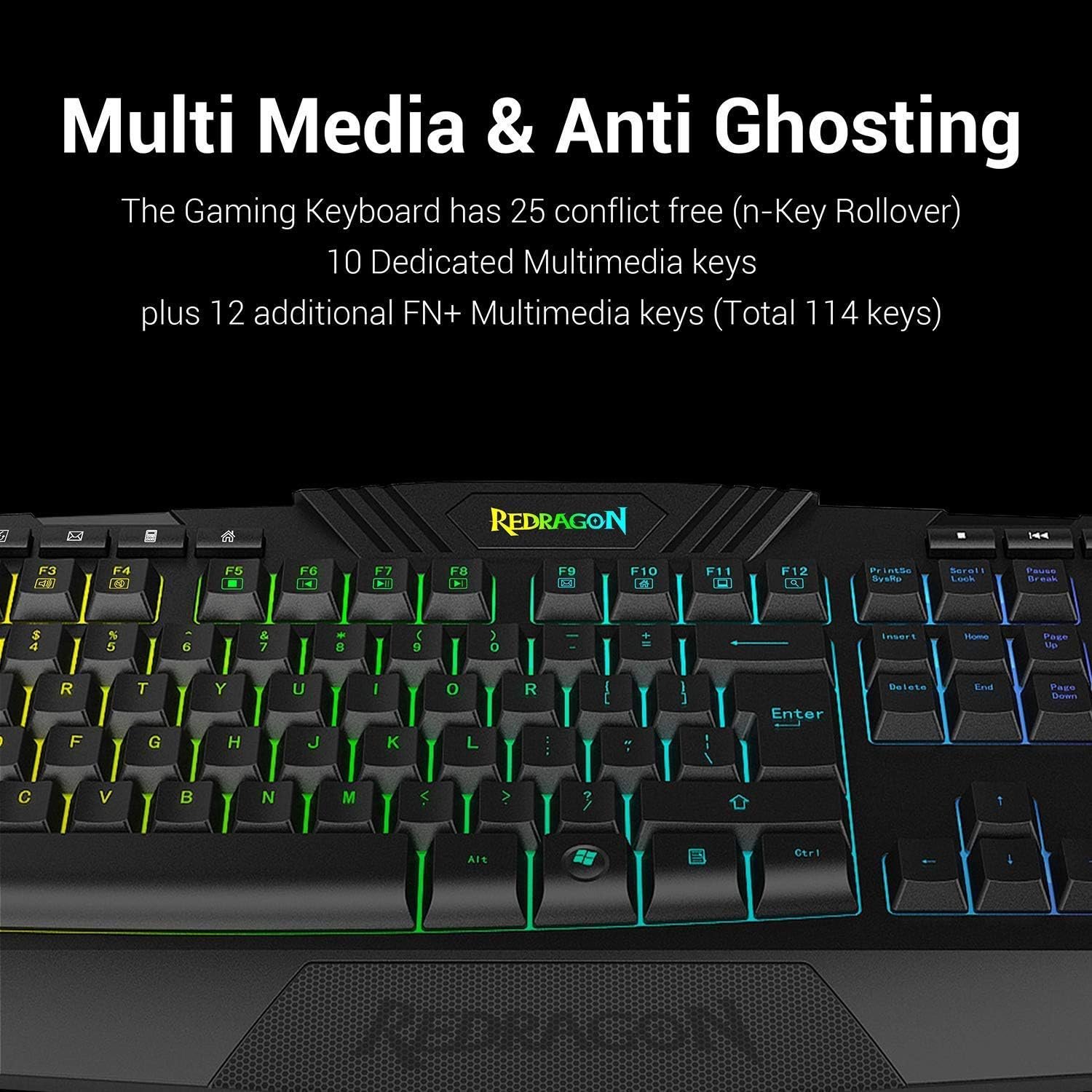
The Redragon S101 also comes with anti-ghosting functionality. The capability to press several buttons at once also serves as an advantage not usually found in typical keyboards (for example, that was a problem for my piano partner on the Novation). With the Redragon S101, gamers can execute complex moves with precision that involve multiple keys to be pressed at the same time – a significant advantage in gaming. The keyboard is not visible, ghosting up to 19 simultaneous touches, placing it at an advantage over products of the competition that may not provide the same quality of anti-ghosting.
The Redragon S101 gaming mouse, keyboard, and mouse pad come with programmable functionality. The keyboard includes programmable keys, which can be customized to perform a certain command or a macro, making gaming more convenient and efficient. This type of customization not only makes gaming more fun but can also open the door to a competitive edge by giving gamers the ability to set ideal commands across different games or to have all the control they need in a single game. Ease of customization Unlike most gaming peripherals, which have enough of the features in common, the Redragon S101 has more features on similar products, and that makes it more convenient to use for gamers because they can also customize their settings easily with this.
All in all, the responsive keys, anti-ghosting, and customizable options are a great deal in a gaming keyboard for casual and hardcore gamers.
Performance in Gaming
The Redragon S101 Gaming Keyboard and Mouse Combo by Redragon is ideal for gamers looking to boost their gaming experience. One of the significant considerations in this performance is latency. With Anti-ghosting technology that allows multiple keys to work simultaneously, the keyboard provides accurate models! This is especially useful in games that require quick reflexes, such as first-person shooter (FPS) games, which can mean the difference between success and defeat. Players have stated that they respond faster in competitive situations.

The S101 keyboard also has cool to touch key actuation. Its mechanical-like keys are also well engineered, and that tactile feedback is key to the surface for easy use of your favorite complex commands. Games such as “Dota 2” and “League of Legends” that demand a high level of reflex input are also aided by this responsiveness. Users can also utilize the keyboard’s onboard memory to store macros, making a competitive gaming advantage available even when on the go.
The included mouse, featuring a high-accuracy optical sensor, also enhances the immersion of the game. With adjustable DPI settings of 800 / 1200 / 1600 / 2400 / 3200, gamers can select the appropriate DPI for them, whether they are gaming or even working. Players have said they feel the mouse gives them more precision and control, whether they are exploring the vast open-world environments in “The Witcher 3” or taking aim in “Counter-Strike: Global Offensive.” The overall ergonomics of the mouse also aid in long-time gaming, alleviating hand and wrist strain.
User Experience User experience is key when reviewing the performance of the Redragon S101 Combo. Such an integrated keyboard and mouse are in good demand, and the price for both is received based on user feedback and comments: mouse and keyboard are highly combined, and the mouse and keyboard are two features of the ergonomic Design. These performance measurements are critical for all types of gamers, whether they are seeking comfort and precision or looking for a competitive edge, and enable the ultimate gaming experience.
Software and Customization Options
Redragon S101 Gaming Keyboard and Mouse Combo Media Movies Music Customize the look of your Desktop with the included software that allows you to modify everything, from mouse sensitivity to programmable macro keys. Users cannot only easily adjust the settings in the software, including DPI and report rate, but they can also utilize the integrated software to program macros and beautiful RGB lighting. End-users easily explore the intuitive interface of the gaming peripherals when first installing the device.
Customizability is key when it comes to Redragon. Users also have the option to reassign key functions on the keyboard, which allows for personal shortcuts tailored to a preferred gaming genre or request. Macros are just one of those things that can be useful for gaming. Here are keys that can be programmed to act like other keys at the press of a key, thus simplifying commands into single key presses, which are very useful for complex commands. In high-speed gaming, this feature boosts precision and accuracy.

Speaking of lighting, the software overlooks plenty of effects and profiles. The keyboard backlighting is customizable in a number of colors and even has some dynamic effects like wave (ripple), breathing, or reactive lighting that responds to user input. This customizable lighting is perfect for gamers ( a nice visual glow and also great for at their desk), and they can even set it to change colors to show when they will be on cam or streaming!
The software is easy to use, but it will take some time to learn for people who are new to gaming stuff. Most things are doable via DPI, and buttons are easy to reconfigure. Don’t waste time playing with settings in the menu; spend time gaming with our settings. Overall, the software adds dimension to the Redragon S101 set of gaming keyboard and mouse for those who desire customization and control over their hardware.
Pros and Cons
If you are actually pondering over the thought of buying the Redragon S101 gaming keyboard and mouse combo, it is very important that you are also aware of the pros and cons that this product has to offer so that you can make a sound purchasing decision. The following are the pros and cons of this popular gaming package.
Pros
- Value for money: The Redragon S101 gaming keyboard and mouse combo is also affordable. Serves gamers who value performance but not overall quality very well without losing necessity at the core.
- Ergonomic Design Both the keyboard and the mouse have an ergonomic design. The keyboard has a cool design, and the palm rest really adds to the experience. The mouse is very comfortable and responsive and built for long gaming sessions.
- RGB Customizable Lighting: Users get to enjoy vast RGB lighting options that allow them to personalize the look of their gaming rig. The colors of the LED lighting will change to the rhythm of the music, making these speakers look as good as they… The colors of the LED lighting will change to the rhythm of the music, making these speakers great to look at as well as to listen to…
- Dedicated Multimedia Controls: The dedicated multimedia keys on the Pro let you play, pause, and skip multimedia right from the keyboard. This is nice and handy for managing media, and the use of this mouse makes your gaming better.
- Accurate and Responsive: The included gaming mouse features DPI options from 800-2400, which provide precise tracking and quick response for games of varying intensity.

Cons
- Durability: The Redragon S101 has a good build quality, but long-time gamers will find that it is not as durable. The lower price does come with a slight penalty—the materials can seem less durable than those of higher-priced competitors.
- No Advanced Capabilities: More expensive competitors can do more (such as fully programmable keys or customizable buttons on the mice), which can, in turn, limit your future versatility if you want to be taken more seriously as a gamer.
- Mouse Weight: Mouse Weight is a little heavy for some users, and it can cause difficulty in shuffling between the buttons if being used rapidly.
So, by comparing these advantages and disadvantages, prospective buyers will be able to have a clear picture of whether the Redragon S101 Gaming Keyboard and Mouse Combo is suitable for their gaming requirements and liking.
Conclusion and Final Thoughts
If you are reviewing the Redragon S101 Gaming Keyboard and Mouse Combo, the aspect that you simply cannot ignore is the performance that it gives you and the features that it offers for gamers and non-gamers. It costs only $39.99, and it is a complete gaming solution that won’t damage your wallet. It nonetheless has nice tactile (the way it feels under your fingers) feedback thanks to its mechanical switches, which are a plus for gaming sessions and typing. Not only does the RGB backlight color have an infinite number of possibilities, but you can also program a set of keys for playing certain games at night or in low-lit rooms.
The included mouse isn’t half bad either, with adjustable DPI settings to help maintain accuracy while playing games. Moreover, its ergonomic build ensures comfort during extended use and helps alleviate fatigue for serious gamers. However, although the S101 is powerful, it is possible that more experienced gamers may desire premium, specialized equipment. The keyboard and mouse combo is great for a starter pack and perfect for new gamers getting into the game.
The Redragon brand is known for having good quality at the low end of the price spectrum. If you’re an amateur player or the type of gamer who needs a durable, decent-performing combo for a daily driver and casual gaming, the Redragon S101 is a solid buy. In short, this gaming keyboard and mouse combo offers an interesting combination of quality and affordability, and is definitely worth a second look if you’re new to the world of PC gaming.
Frequently Asked Questions (FAQ) – Redragon S101 Gaming Keyboard and Mouse Combo
1. What is in the Box for the Redragon S101 Gaming Keyboard and Mouse Combo?
The combo consists of a backlit, full-size gaming keyboard and a 6-button USB gaming mouse with 4-level DPI adjustment. Also included is a quick start guide and warranty information.
2. Is the Redragon S101 keyboard mechanical?
The Redragon S101 keyboard is not mechanical but rather a membrane keyboard with a mechanical feel and offers key feedback while being quieter.
3. Is it possible to change the RGB lights on the keyboard?
Yes, you can; the keyboard is compatible with different types of RGB lighting modes, such as static, breathing, and wave modes. The color and effect can be adjusted through the built-in function keys.
4. What are the DPI options on the gaming mouse?
With adjustable DPI levels of 800-3200, users can adapt the user-intuitive Tiger gaming mouse to their desired sensitivity while playing.
5. Does the keyboard support anti-ghosting?
Yes, the keyboard is anti-ghosting with N-Key rollover, so you can press multiple keys simultaneously, for example, your button presses register however many it takes to play as fast as possible.



